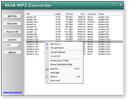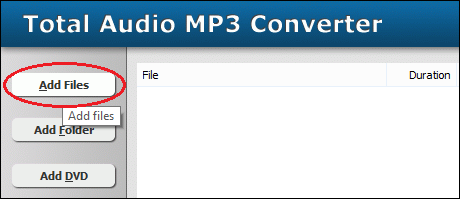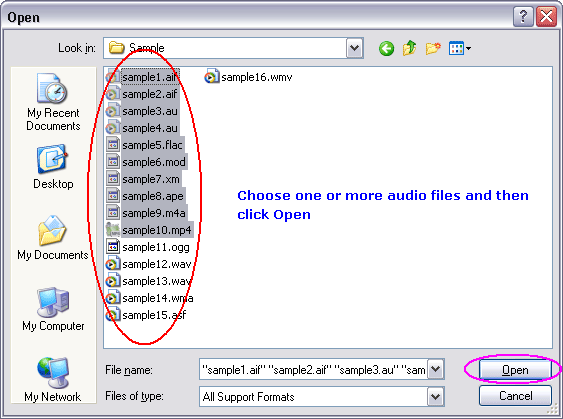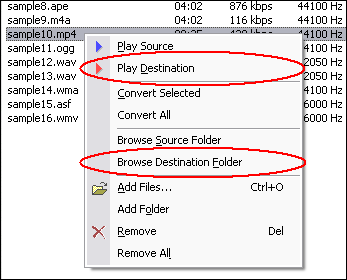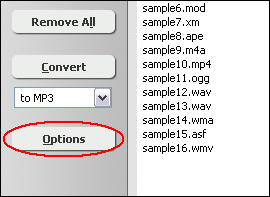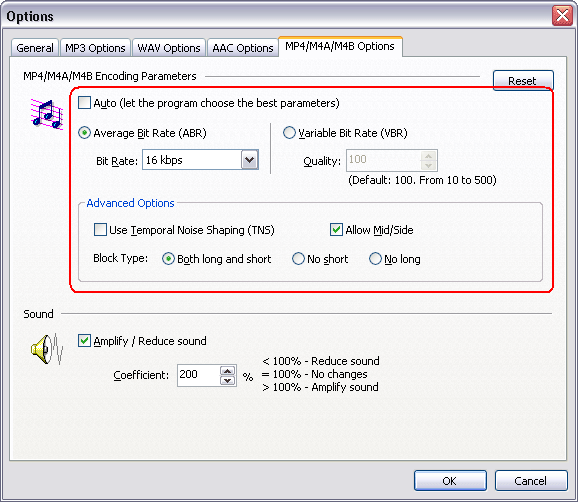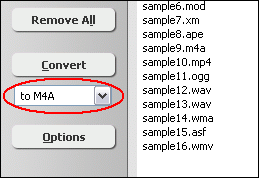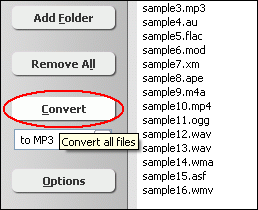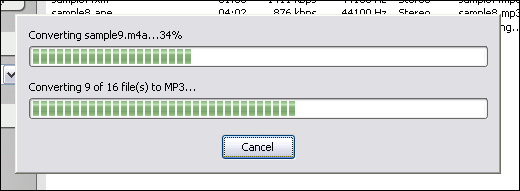|
Resample M4A
|
Resample M4A Software resamples M4A files by different parameters
such as bit rate (ABR), and sound quality (VBR). The software also supports more
than 110 audio and video files and batch resampling.
- Free Download Resample M4A Software
and then install the software by instructions
- Launch Resample M4A Software
- Choose M4A Files
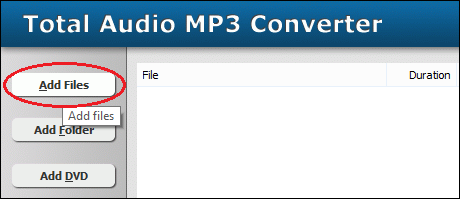
Click "Add Files" button to choose M4A files and add them
to conversion list.
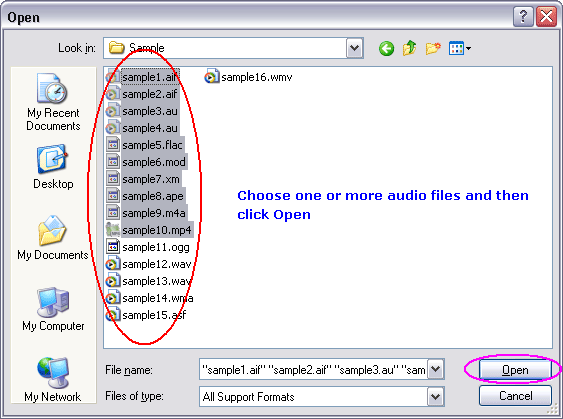
Choose one or more M4A files you want to convert and then click Open.
- Set M4A Encoding Parameters
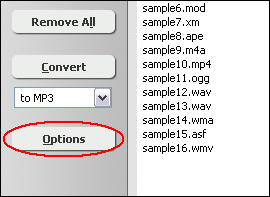
Click "Options"
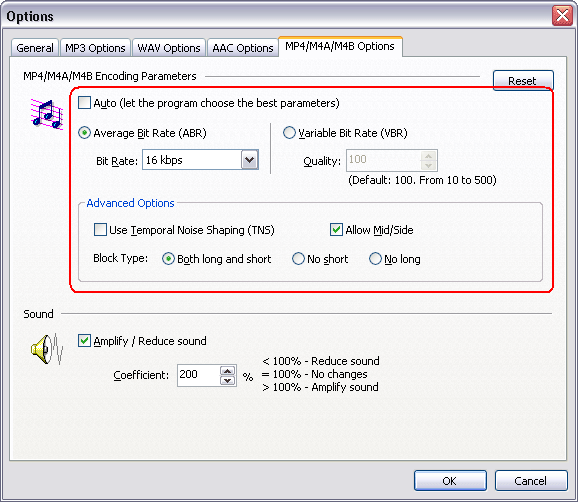
And then switch to tab "MP4/M4A/M4B Options," then set encoding
parameters.
You can choose ABR (Average Bit Rate) or VBR (Variable Bit Rate).
- Average Bit Rate (ABR): supports 16 kbps, 24 kbps, 32 kbps, 40 kbps,
48 kbps, 56 kbps, 64 kbps, 80 kbps, 96 kbps, 112 kbps, 128 kbps, 144 kbps, 160
kbps, 192 kbps, 224 kbps, 256 kbps, and 320 kbps.
- Variable Bit Rate (VBR): supports quality value from 10 to 500. The
bigger value, the better sound quality, and the larger file size.
And, the software supports the following advanced options.
- Use Temporal Noise Shaping (TNS): default value is OFF
- Allow Mid/Side: default value is ON
- Block Type: default value is "Both long and short"
Click OK when set is done.
- Choose "to M4A"
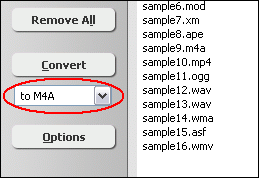
- Resample M4A
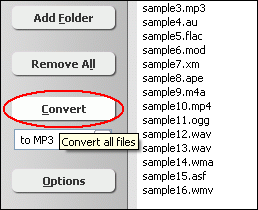
Click button "Convert" to resample M4A.
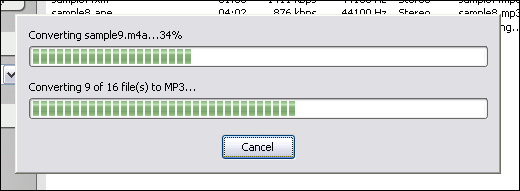
The software is resampling M4A files.
- Play & Browse
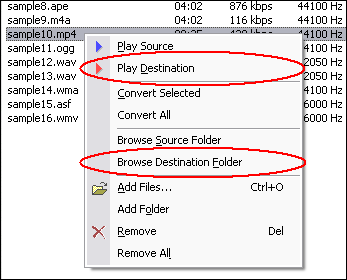
Right-click converted item and choose "Play Destination" to play
the destination file, choose "Browse Destination Folder" to open
Windows Explorer to browse the destination file.
- Done
Top
What is M4A?
MPEG-4 Audio. Because of its exceptional performance and quality, Advanced Audio
Coding (AAC) is at the core of the MPEG-4, 3GPP and 3GPP2 specifications and is
the audio codec of choice for Internet, wireless and digital broadcast arenas.
AAC provides audio encoding that compresses much more efficiently than older formats,
such as MP3, yet delivers quality rivaling that of uncompressed CD audio.
Resample M4A Related Topics:
AAC to M4A,
AC3 to M4A,
AIFF to M4A,
FLAC to M4A,
M4B to M4A,
MO3 to M4A,
MOD to M4A,
MP3 to M4A,
SPX to M4A,
TTA to M4A,
UMX to M4A,
WMA to M4A,
XM to M4A,
CD to M4A,
Resample M4A
|